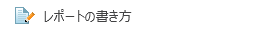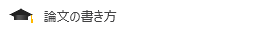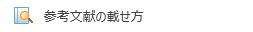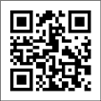資料紹介
3-098-744-02 (1)
VCL-DE07T
© 2007 Sony Corporation Printed in Japan
ワイドエンドコンバージョンレンズ
Wide End Conversion Lens
Objectif de conversion à l’extrémité grand-angle
取扱説明書/Operating Instructions/Mode d’emploi/
Manual de instrucciones/Bedienungsanleitung/
Gebruiksaanwijzing/Bruksanvisning/Istruzioni per I’uso/
Manual de instruções/
/
/ / /
English
The VCL-DE07T is a wide end conversion lens for the Sony digital still camera DSC-
T100/T50/T30/T25/T20/T10/T9 (referred to below as “camera”).
These Cyber-sh
 All rights reserved.
All rights reserved.
資料の原本内容
3-098-744-02 (1)
ワイドエンドコンバージョンレンズ
Wide End Conversion Lens
Objectif de conversion à l’extrémité grand-angle
取扱説明書/Operating Instructions/Mode d’emploi/
Manual de instrucciones/Bedienungsanleitung/
Gebruiksaanwijzing/Bruksanvisning/Istruzioni per I’uso/
Manual de instruções/
/
/
/
/
VCL-DE07Tは、ソニーのデジタルスチルカメラDSC-T100/T50/T30/
T25/T20/T10/T9(以下、カメラとする)用のワイドエンドコンバージョ
ンレンズです。対象のサイバーショットはすべての国や地域で取り扱いを
しているわけではありません。お使いになる前に、この取扱説明書をよく
お読みください。
安全のために
ソニー製品は、安全に充分配慮されています。しかし、間違った使いかたを
すると、人身事故が起きる恐れがあり危険です。事故を防ぐために次のこと
を必ずお守りください。
• 安全のための注意事項を守る。
• 故障したら使わずに、お買い上げ店 、またはテクニカルインフォメー
ションセンターに修理を依頼する。
VCL-DE07T
下記の注意事項を守らないと、事故により死亡や大けがの
原因となります。
• 直接太陽を覗かないでください。
目をいためたり、失明の原因となることがあります。
© 2007 Sony Corporation Printed in Japan
アダプターを選ぶ(イラストA)
下表をご覧になり、お使いのカメラにあわせてアダプターを付け替えてく
ださい。
付け替えるとき、本機の凹に沿って、アダプターの凸をあわせ、しっかり
と押し込んでください。
A
アダプター
デジタルスチルカメラ
A
B
DSC-T100
DSC-T50/T30/T25/T20/T10/T9
*出荷時、本機にはアダプターAが取り付けてあります。
カメラの準備
DSC-T100を例にして説明をしています。
詳しくはお使いになるカメラの取扱説明書をご覧ください。
1 レンズカバーを開けて電源を入れる。
2 ズーム(W)ボタンを押し、ワイド端に設定する。
3 コントロールボタンのb( )ボタンを押し、マクロ撮影に設定する。
B
1
注意
マクロ撮影でお使いください。通常撮影、拡大鏡モード撮影はお使いに
なれません。
カメラに取り付ける(イラストB)
1 落下防止のため、取り付けひもをカメラのストラップと本機に取り付け
る。
2 イラストのようにスライドさせ1、カメラのレンズと位置合わせをする
ように取り付ける。2
レンズ位置合わせをする場合、本機を矢印3の方向に調整をしてくださ
い。
使用時、ケラレがないことを確認してください。
注意
• レンズ保護のため、使用しないときはレンズキャップを取り付けて保
管してください。
• レンズキャップを取り付けた状態で、着脱をしてください。
• レンズ面を触れないようにご注意ください。
使用上の制限について
• AFイルミネーターは使用できません。
• マクロ撮影にして、ワイド端でご使用ください。
テレ側ではピントが合わないことがあります。
• 内蔵フラッシュ使用時、画面左側に影が写ります。
主な仕様
倍率:
0.77倍
レンズ構成: 1群1枚
外形寸法: 約40×39×33mm(幅/高さ/奥行き)
質量:
約20g
同梱物:
ワイドエンドコンバージョンレンズ(1)、
レンズキャップ(1)、キャリングケース(1)、
取り付けひも(1)、アダプター(2)、印刷物一式
2
2
1
仕様および外観は、改良のため予告なく変更することがありますが、
ご了承ください。
3
■テクニカルインフォメーションセンター
お問い合わせ
ご使用上での不明な点や技術的なご質問のご相談、
窓口のご案内
および修理受付の窓口です。
製品の品質には万全を期しておりますが、万一不具合が生じた場
合は、「テクニカルインフォメーションセンター」までご連絡く
ださい。
修理に関するご案内をさせていただきます。また修理が必要な場
合は、お客様のお宅まで指定宅配便にて集荷にうかがいますの
で、まずお電話ください。
電話のおかけ
間違いにご注
意ください。
●ナビダイヤル・・・
0570-00-0066
(全国どこからでも市内通話料でご利用いただけます)
●携帯電話・PHSでのご利用は・・・ 0466-38-0253
(ナビダイヤルが使用できない場合はこちらをご利用ください)
受付時間: 月〜金曜日 午前9時〜午後8時
土、日曜日、祝日 午前9時〜午後5時
お電話される際に、本機の型名(VCL-DE07T)をお知らせ
ください。
より迅速な対応が可能になります。
ソニー株式会社
〒108-0075
東京都港区港南1-7-1
The VCL-DE07T is a wide end conversion lens for the Sony digital still camera DSCT100/T50/T30/T25/T20/T10/T9 (referred to below as “camera”).
These Cyber-shot are not available in every country or region. Read the operating
instructions carefully before use.
Selecting the adaptor (See illustration A)
Refer the table below when replacing the adaptor for your camera.
To replace, align the convex portion of the adaptor along the concave portion of the
unit and push in firmly.
adaptor
digital still camera
A
DSC-T100
B
DSC-T50/T30/T25/T20/T10/T9
* When you purchase this unit, the adaptor A is already attached.
Preparing the digital still camera
Explained using the DSC-T100 as an example.
For details, refer to the operating instructions of your digital still camera.
1 Open the lens cover and turn on the power.
2 Press the zoom (W) button and set to the wide end.
3 Push the b ( ) button of the control button and set to macro recording.
Note
Agrandissement :
Structure d’objectif:
Dimensions :
Poids :
Articles inclus :
Attaching to the camera (See illustration B)
1 Attach the string to the strap of your camera and this unit to prevent losing or
dropping this unit.
2 Slide the unit as illustrated 1 and attach it so that it is aligned with the camera lens
2.
To align with the lens, adjust the unit in the direction of the arrow 3.
When using the camera, confirm that there is no darkening of the corners or bottom.
Notes
• When not using this unit, protect the lens by storing with the lens cap attached.
• Attach and remove this unit with the lens cap attached.
• Be careful not to touch the lens surface.
Restrictions on use
• AF illuminator cannot be used.
• Set to macro recording and use with the wide end.
Focusing is sometimes difficult on the tele side.
• Shadows may appear at the left edge of the screen if you use th...